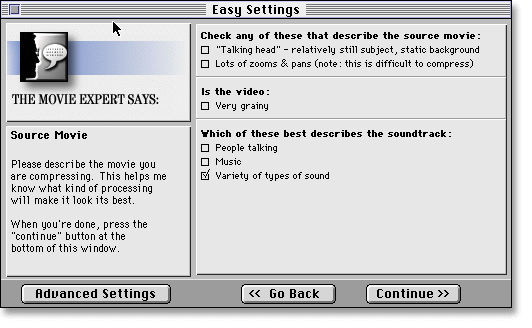
Digital Video
Before any editing can be done, the video must be converted to a digital format on the computer's hard disk. Professional digital video editing is normally carried out on high-powered computers (e.g. Silicon Graphics). As our final production was only going to be played back on a low-powered desktop computer, we were able to use an Apple MacIntosh to capture, edit and compress the video.
Video capture and editing were carried out using Avid VideoShop 3.0.2. This uses a sequencer to allow the user to combine multiple video and sound tracks. Here is a screenshot of the sequencer:
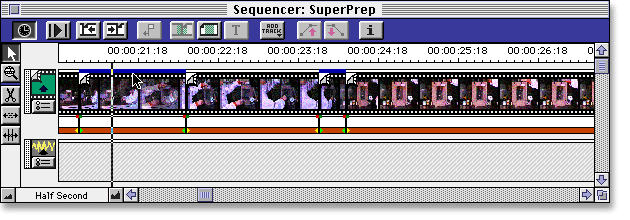
The turned-over corner graphic in the upper track indicates where the cuts in the video are. The lower track is the soundtrack, which in this film is empty.
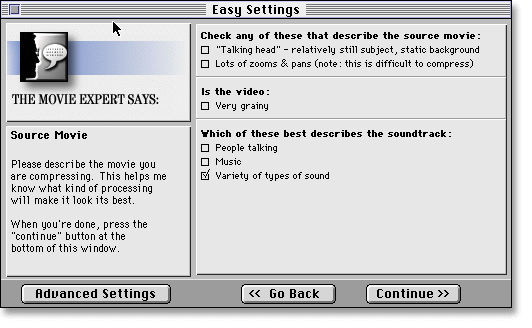
VideoShop can save the finished video in a variety of formats using a number of different compression standards. However, we found that Terran Interactive's Movie Cleaner Pro did a better job, particularly as it asks a series of non-technical questions to gauge how much it should compress the output video.
We were aiming for a compression ratio that gave a data rate of 90k/sec. This would allow people viewing the video on fast internet links (i.e. UK Academic sites) to view the video as it downloaded (a technique known as streaming).
13 December 1996: Chromium section of Complex Ions Experiment
© Copyright 1996 Oxford University